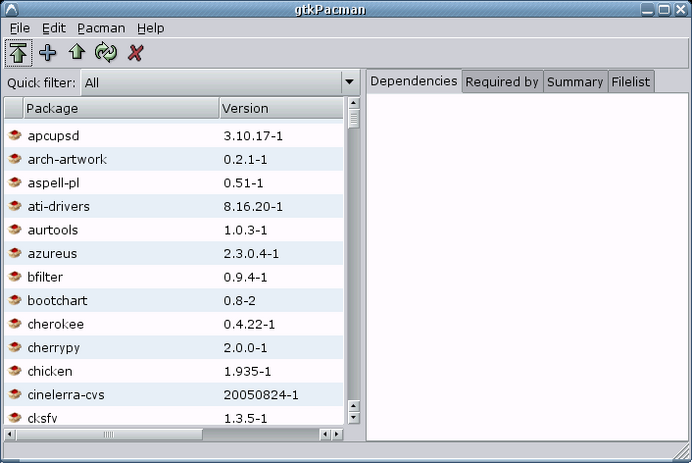Background
Originally created for Arch Linux, this package manager is a relative newcomer to the scene, still only being used with a handful of linux distributions. It is used to distribute packages in binary form. pacman installs and removes local packages, retrieves packages from a central server resolving depedencies as it goes, and allows for easy searching and listing of packages.
Advantages
Advantages of the pacman system
- Central servers: Packages are located on central servers read in from a list the user can change, add, and remove from.
- Safe upgrading: pacman allows for safe system-wide distribution upgrades.
- Resolves dependencies: This occurs automatically and will not allow a package with broken dependencies to be installed.
- Holdback ability: you can mark packages to be held back (not upgraded) or even downgrade packages if you wish.
Disadvantages
Disadvantages of the pacman system
- No source packages: all packages are binary so you cannot optimize the code for your machine.
Usage
Update list of available software, and upgrade system:
pacman -Syu
Install and remove a package from a repository:
pacman -Syu <package_name>
pacman -Rs <package_name>
Install and remove a local package:pacman -Rs <package_name>
pacman -U <package_name.tar.gz>
pacman -Rs <package_name>
Search for packages:pacman -Rs <package_name>
pacman -Ss <search_keyword>
Frontends
Popular graphical frontends for pacman include:
Jacman:
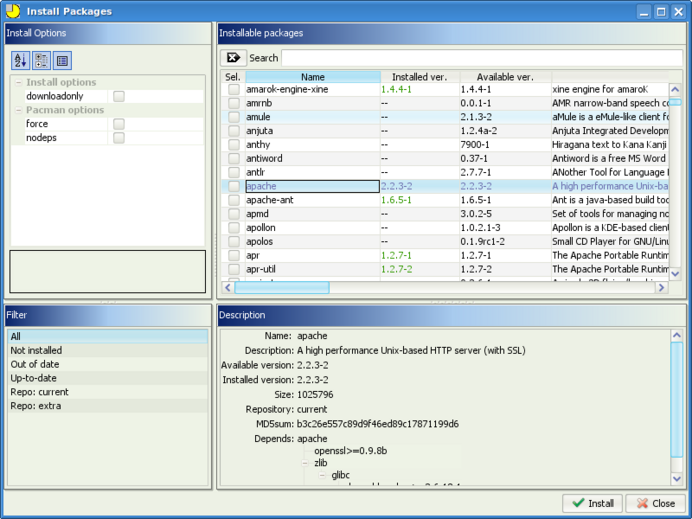
gtkPacman: